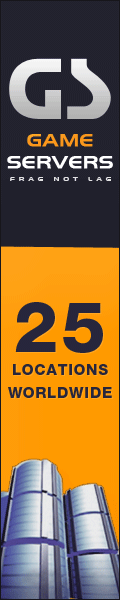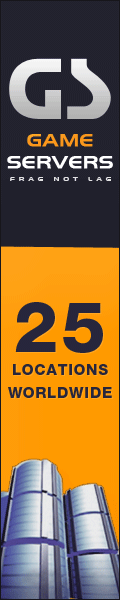The Transfer Lab is actually on Route 15. In order to use it you need two DS systems, one with your D/P/Pt/HG/SS and one with B/W. Then, when you go to connect, you will get a DS Download play application which will link in with your fourth gen game. Like Pal Park, you send over 6 Pokémon at a time from your boxes. Unfortunately, however, you cannot transfer Pokémon with hold items or Pokémon that know Hidden Machine moves.