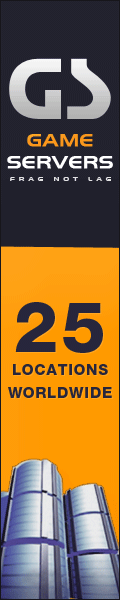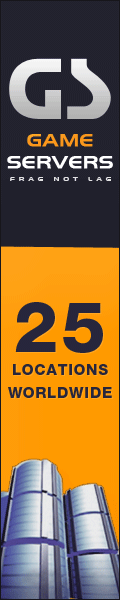I found this:
PLEASE USE THESE INSTRUCTIONS WHEN INSTALLING THE GAME IF PURCHASED WITH DIRECT2DRIVE TO ENSURE YOU DO NOT RECEIVE A NO DISC INSERTED ERROR
1. Please if possible download using the D2D Download Manager. It installs the game for you.
2. If you use browser download: DO NOT open the folders in the zip file.
3. Double click on Dirt3_ddsetup and your game will install.
source: http://community.codemasters.com/forum/dirt-3-general-discussion-1339/465322-no-disc-inserted-error-update-helios-first-post.html