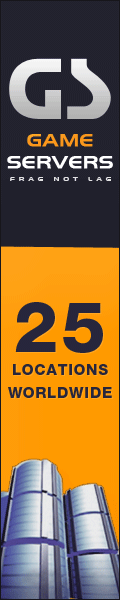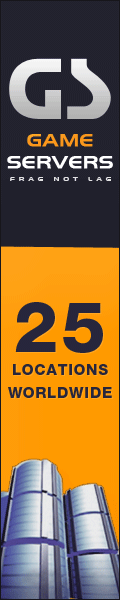Use Hologram in Crysis 2 Step 1:
Firstly you need to select the weapon which you have equipped.
Use Hologram in Crysis 2 Step 2:
Then press the number key that corresponds to it's slot. For example, IIRC, it's "2"; It will cycle through firemodes.
Use Hologram in Crysis 2 Step 3:
Now you need to switch to the underbarrel slot on your weapon (Crosshair/weapon stance will switch to a grenade-launcher style option).
Use Hologram in Crysis 2 Step 4:
Then just "Fire" and a Hologram will be launched.
Using hologram will make a image in front of you, and that will make the game more interesting.
Best Regards